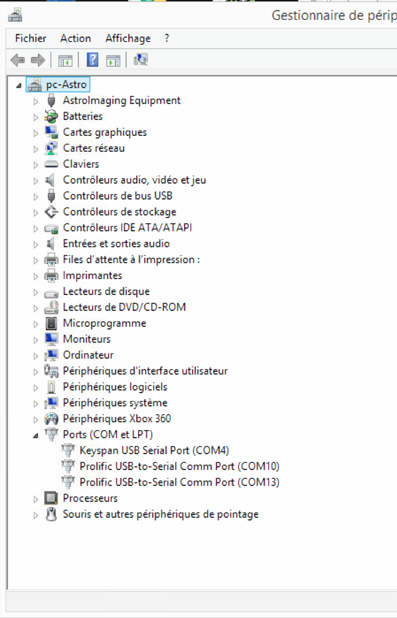USB Connections
When starting Astrophotography, you are rapidly involved in connecting various equipment to your computer, to be able various software applications to pointing your mount, to take photos by the CCD camera or to monitor the weather conditions, for instance.
Most astronomical software applications run under Windows (although MacOs and Linux are more and more often supported) and the standard connection method is using the USB protocol and plugs (some equipment can be only connected by old serial RS232C SUB 9 - which needs most of the time a USB-RS232 adapter and more recent device support ethernet connection for faster and more reliable IO's - it is the case of last SBIG or Moravian cameras for instance).
At the beginning, USB connection seems simple, with just a "plug and play" process. But rapidly, when you extend the number of peripheral equipment, it often rapidly becomes a nightmare, with the some of the following troubles :
- Difficulties in installing the corresponding equipment driver (Error message from Window or from the installation software, including security problems
- Driver is installed, but the equipment does not appear in the peripheral manager
- Driver is installed and an "error 10" occurs when using the device
- Driver is installed correctly, but the software using the corresponding equipment do not find the communication port (current with RS 232 adapters)
- Driver is installed correctly, the communication port is found, but the application software doesn't work properly : error messages, wrong data collected, application hangs up
- Several device are connected, working properly, but adding a new device just make the installation fragile : other device are lost, etc.
- Several device are connected, working properly, but suddenly, some device do not respond any more, or their application is hanged up
The present configuration includes more than 15 peripheral equipments managed in real-time in the observatory.
It took me almost 18 months to get a proper, stable configuration where I have 95% probability during a full night I shall not have any trouble with the USB connections !
It is absolutely depressing when doing observations by a beautiful night and all the equipment running beautifully (guiding perfect, photos every minutes, etc.) and suddenly you "loose" the mount control or one camera !! The only solution is generally to restart the starting procedure from the beginning after switching off and on all equipments and having restarted the PC server, not forgetting to readjust the pointing of the telescope, starting again and initializing all software : all of this takes roughly 10 minutes or more, if no incident comes during the whole process. By the way, some equipments do not like a brutal shut down (both in hardware or in software) which can make the recovery difficult or even impossible : in that case, it is better to switch off everything and go to bed ;))
The following recommandations are the result of a year of learning how to get rid off most USB troubles, and I want to share that with you :
Recco #1 : Use quality USB cables
If you have recurring errors on one USB connection, try to change the cable by another one.
To my experience, the cost of a USB cable is not correlated to its quality !
I had once a premium quality cable (15 $) which appears to give me a lot of trouble, which disappear when I changed the cable by a 2$ one
Recco #2 : Keep overall length under 5 meters, and even 3 meters for critical equipment
The USB limitation by the technology is 5 meters for high speed device, and 3 meters for low speed device.
In theory, it is possible to cascade up to 5 hubs, able to re-generate the signal, which give a total length of 5 * 5 = 25 meters length.
In fact, I strongly recommend to try keep the overall connection length as short as possible, typically 3 meters and not above 5 meters.
This distance has to be understood even when using USB Hubs : it is the total length starting from the computer (or active equipment) to the final USB plug of the equipment
(if you connect a Hub with a 3 meters cable, and the equipment to the Hub with another 3 meters cable, you are risking transmission problems)
Example :
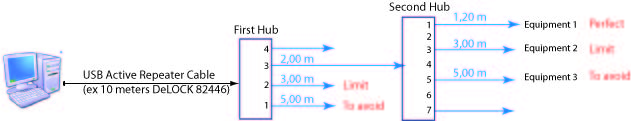
Note : I have been using the 10 meters USB Active Repeater Cable by DeLock for a long time with the NEQ6 with no problem
To day, I am using the USB Icron Range extender 2304 with a great satisfaction
Recco #3 : Select quality USB Hubs
After different trials, I use D-Link DUB-H7 hub 7 ports USB 2.0 : they have a separate power, and have two powered USB sockets.

Note : The ASA mount provides a very useful and clever 3 ports Hub in the mount itself. It took me long time to understand that this Hub was the source of many problems (camera stops, filter wheel hanged up etc. I have replaced it by a D-Link 7 ports and have no problem since that !)
The 3 ports Hub of the ASA mount :

The final installation with the 7 port Hub installed on the mount itself :
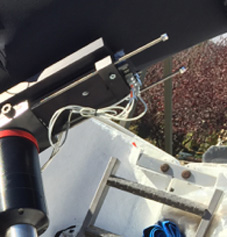
Recco #4 : Choice of RS232 - USB adapter
I have bought roughly all the adapters existing on the market :
Plugable - Adaptateur Serial USB vers RS-232 DB9 (Prolific PL2303HX Rev D Chipset)
Adaptateur USB-Série RS232 standard pour PC et Mac (Pierrot Astro)
etc.
These adapters works properly with most equipments… except with the ATC 02 box controlling the RILA 400
The connection was completely hazardous : it needed several trial before connecting.
After a while, the connection was lost or data collected where fuzzy…
I suspected ATC 02 software and firmware to have bugs…
The solution came when I bought the :
Tripp Lite USA-19 HS (on amazon)

From that time, the ATC 02 works absolutely perfectly !!
Besides, the adapter is sent with different tools able to debug the connection.
Note : another version with 4 RS232 ports is also available : Tripp Lite USA-49WG
Recco #5 : Installation step by step
I recommend to connect the equipments starting by the most important and critical ones : the mount first, the camera (one and then 2), the focuser, the filter wheel, the sky quality analyzer, the weather station, etc.
It is important to take time after each new installation (several days of use) to be sure that the new connected device do not generate problems on other equipments
Recco #6 : check the Device Manager
Window device manager gives very useful information on all devices connected and how and where they are connected
When everything works fine, make a hard copy of the device manager and notice where device are connected
If you have any trouble with an equipment, check the device manager first to see if device is connected, active etc.